In the realm of top-tier VPNs, the debate of NordVPN vs ExpressVPN is one that often emerges, leaving users pondering which service truly reigns supreme. Both VPNs have carved out a reputation for reliability, speed, and security in an increasingly digital world. This post dives deep into a side-by-side comparison, examining every facet of these industry giants to guide you in making an informed choice.
Pricing and Plans
When weighing the value proposition of any product or service, cost often plays a pivotal role. In the realm of VPNs, pricing structures can vary considerably. Let’s dive into the pricing and plans of our contenders in this “NordVPN vs ExpressVPN” comparison to see which offers better value for your money.
NordVPN Pricing:
NordVPN typically offers three main subscription tiers:
- 1-Month Plan: A rolling monthly contract.
- 1-Year Plan: A discounted rate when compared to the monthly plan.
- 2-Year Plan: A further discounted rate, making it the most economical if you’re in for the long haul.
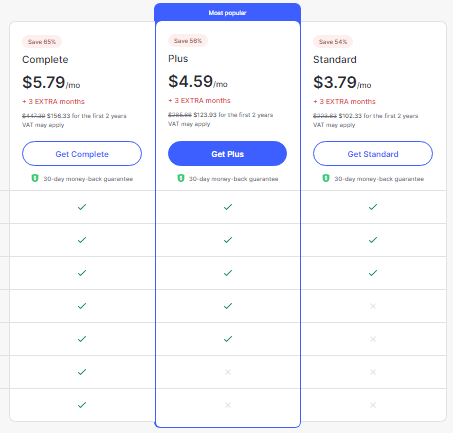
ExpressVPN Pricing:
ExpressVPN’s structure is somewhat similar, though with minor variations:
- 1-Month Plan: Standard monthly subscription.
- 6-Month Plan: A mid-tier option offering a slight discount on the monthly rate.
- 12-Month Plan: The best value with substantial savings compared to the 1-month rate, often bundled with a few additional months free.
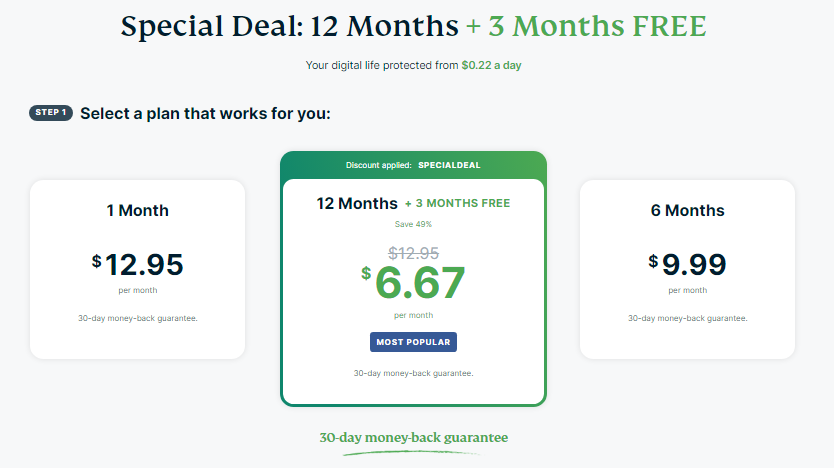
Both NordVPN and ExpressVPN occasionally roll out special deals or offers, especially during festive seasons or major events. It’s always wise to keep an eye out for these promotions if you’re aiming to snag a bargain.
Money-Back Guarantees:
It’s worth noting that both NordVPN and ExpressVPN provide a 30-day money-back guarantee. This risk-free period allows users to test out the service and request a full refund if not satisfied.
Speed and Performance
When selecting a VPN, speed and performance are paramount. Slow connections can hamper tasks like streaming, gaming, or simple browsing. In our “NordVPN vs ExpressVPN” analysis, we’ll dissect the speed capabilities and overall performance metrics of both VPNs.
Testing Methodology:
It’s essential to understand that many factors can influence VPN speed, including the user’s original internet speed, server location, and server load. For a balanced comparison, tests should be performed using similar parameters.
NordVPN Speeds:
NordVPN, with its vast network of servers, often delivers impressive speeds. Users can expect:
- Local Connections: Minimal drop in speed, making it almost identical to original connection speeds in many cases.
- International Connections: Varying speeds, but generally competitive, especially when connecting to North American or European servers.
Performance Metrics:
Apart from raw speed, consistent performance is crucial. Both NordVPN and ExpressVPN have invested significantly in infrastructure to ensure minimal downtime and consistent service. However, like all services, occasional slowdowns or server outages can occur.
Privacy and Security
The bedrock of any VPN service is its commitment to user privacy and the robustness of its security features. In our “NordVPN vs ExpressVPN” examination, the emphasis is on how these titans guarantee user anonymity and safeguard data.
Encryption Standards:
Both NordVPN and ExpressVPN utilize the gold standard in encryption: AES 256-bit. This encryption is so secure that it’s often dubbed “military-grade,” ensuring that your data remains unreadable to any prying eyes.
Protocols:
VPN protocols determine how your data is transmitted over the internet. Both VPNs offer a range of protocols, but let’s focus on the most prominent:
- NordVPN:
- OpenVPN: Widely recognized for its balance between speed and security.
- NordLynx: A newer protocol based on WireGuard, known for its lightning-fast speeds.
- ExpressVPN:
- OpenVPN: ExpressVPN also champions this trusted protocol.
- Lightway: A proprietary protocol by ExpressVPN, aiming to be lighter and faster than its counterparts.
No-Logs Policy:
Both VPNs boast a strict no-logs policy, ensuring they don’t store identifiable data about your online activities.
- NordVPN: Has undergone independent audits to confirm its no-logs claims.
- ExpressVPN: Also independently audited, with a notable instance in 2017 where Turkish authorities seized a server and couldn’t retrieve any user data.
Kill Switch:
A kill switch is a safety feature that cuts off your internet connection if the VPN drops unexpectedly, ensuring your data isn’t accidentally exposed.
- NordVPN: Offers this feature on all major platforms.
- ExpressVPN: Also provides a kill switch, termed “Network Lock,” across its apps.
Jurisdiction:
The jurisdiction under which a VPN operates can have implications for user privacy:
- NordVPN: Based in Panama, a country with no mandatory data retention laws and outside the 14 Eyes surveillance alliance.
- ExpressVPN: Operates out of the British Virgin Islands, similarly favorable for privacy.
Server Network
The size, spread, and quality of a VPN’s server network can deeply influence the user experience. A vast and diverse network often translates to better speeds, more location choices, and reduced server loads. Let’s navigate the “NordVPN vs ExpressVPN” landscape to see whose server network reigns supreme.
Number of Servers:
- NordVPN: boasts a massive number of servers, consistently growing but generally hovering over 5000 servers worldwide.
- ExpressVPN: has fewer servers than NordVPN, numbering over 3000, it’s worth noting that the quality and distribution of servers can be more significant than sheer quantity.
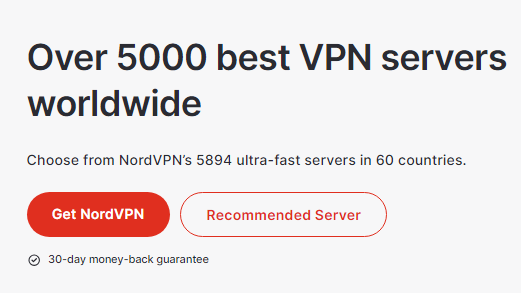
Geographical Spread:
Both VPNs have servers spread across multiple continents, ensuring global coverage.
- NordVPN: Offers servers in 60+ countries, ensuring a presence in almost every major region.
- ExpressVPN: Not far behind, ExpressVPN provides server options in 90+ countries, which might give users a slight edge in terms of location-specific choices.
Specialized Servers:
Certain tasks require specialized servers, enhancing performance for specific activities:
- NordVPN:
- Obfuscated Servers: For bypassing stringent internet restrictions.
- P2P Servers: Optimized for torrenting.
- Double VPN Servers: Routing traffic through two servers for added security.
- ExpressVPN:
- MediaStreamer: Not a server per se, but a feature allowing devices without native VPN support to access geo-restricted content.
Server Ownership and Infrastructure:
The way VPNs manage their servers affects reliability and privacy:
- NordVPN: In a move towards enhanced security, NordVPN has been transitioning to a diskless server model, ensuring no data is stored locally on any server.
- ExpressVPN: Known for its TrustedServer technology, ExpressVPN ensures that its servers run on RAM only, meaning all data is wiped clean with every reboot.
Streaming and Torrenting
A VPN’s ability to bypass geo-blocks is critical for accessing content on popular platforms like Netflix, Hulu, BBC iPlayer, and others.
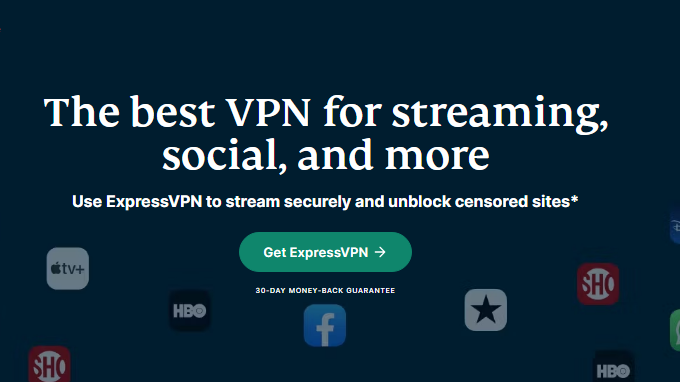
Torrenting and P2P:
Safe torrenting is reliant on both speed and security.
- NordVPN: Offers specialized P2P servers, ensuring optimal download and upload speeds. Coupled with its robust security features, it’s a favorite for many torrenting enthusiasts.
- ExpressVPN: While not offering specific P2P servers, all its servers are P2P-friendly. Its high speeds and top-tier security features make torrenting both fast and secure.
Streaming and Torrenting Speeds:
Speed is crucial when streaming in high definition or downloading large torrent files.
- NordVPN: Offers consistent speeds, ensuring HD and 4K streaming without buffering. Its P2P servers also offer fast torrent downloads.
- ExpressVPN: Known for its blazing speeds, ExpressVPN promises smooth 4K streaming and rapid torrent downloads.
Kill Switch Importance:
While streaming might not necessarily require a kill switch, torrenting does. A kill switch ensures that if the VPN connection drops, the user’s IP address isn’t exposed.
- NordVPN: Offers a reliable kill switch across its major platforms.
- ExpressVPN: Features the “Network Lock” which acts as its version of a kill switch, providing safety during torrenting sessions
User Interface and Ease of Use
The user experience largely depends on the interface’s intuitiveness and the overall ease of use. When considering “NordVPN vs ExpressVPN”, both providers have made significant strides in ensuring their applications are user-friendly. Here’s a closer look:
Desktop Interface:
- NordVPN: desktop application is characterized by its interactive map interface, allowing users to select servers by clicking on location pins. The minimalist design and clear labeling make it easy for even VPN novices to navigate.
- ExpressVPN: opts for a streamlined interface, presenting a large power button for quick connectivity and a dropdown list to choose server locations. The simplicity ensures users can get connected without any hassle.
Mobile Interface:
- NordVPN: The mobile application carries over the map-based interface from the desktop version but with a touch-friendly design. Users can swiftly toggle between servers and access settings through the hamburger menu.
- ExpressVPN: mobile interface is consistent with its desktop counterpart, focusing on simplicity. A single tap can establish a connection, making it suitable for on-the-go users.
Settings and Customization:
While both VPNs cater to beginners, they don’t skimp on advanced features for seasoned users.
- NordVPN: Beyond its primary interface, users can dive into settings for custom DNS, obfuscated servers, and more. The categorization of settings ensures beginners aren’t overwhelmed, while advanced users can tweak to their heart’s content.
- ExpressVPN: The settings menu is neatly organized, allowing users to toggle features like the kill switch, split tunneling, and protocol selection. It strikes a balance between simplicity and depth.
Setup and Installation:
Ease of use starts from the very beginning – the installation process.
- NordVPN: With a straightforward installation process, users can get NordVPN up and running in minutes. On-screen prompts guide users, making the process hassle-free.
- ExpressVPN: Known for its quick setup, ExpressVPN’s installation is intuitive. With step-by-step guidance, even the least tech-savvy users can get started effortlessly.
Device Compatibility
For modern VPN users, the ability to protect multiple devices across different platforms is crucial. Comparing “NordVPN vs ExpressVPN”, we’ll see how each provider ensures seamless compatibility across a range of devices.
Windows, Mac, and Linux:
- NordVPN: Offers dedicated applications for Windows and Mac, ensuring a smooth user experience. For Linux users, while there isn’t a full-fledged GUI app, there’s a command-line tool available, allowing for manual configuration.
- ExpressVPN: Similarly, ExpressVPN provides native applications for Windows and Mac. Linux users are also catered to with a command-line tool, making it accessible for a broader range of desktop users.
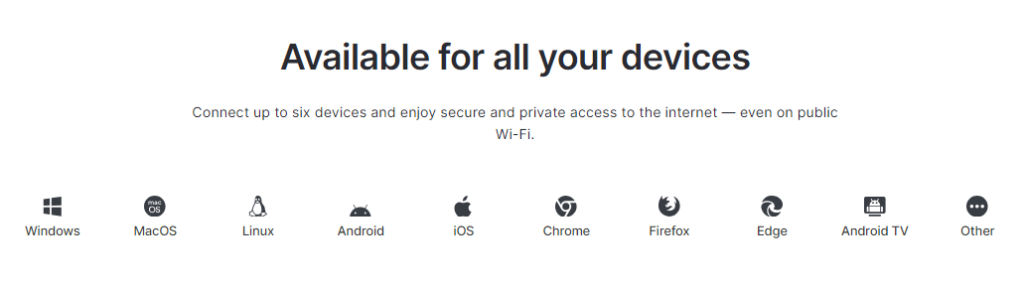
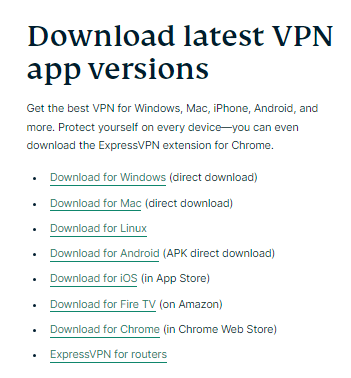
Mobile Devices (iOS and Android):
- NordVPN: mobile apps for both iOS and Android are feature-rich, carrying over the design and functionality from the desktop versions, ensuring consistency.
- ExpressVPN: mobile apps are streamlined and simple, echoing the ease-of-use of their desktop counterparts. Users can expect a swift connection and robust security features.
Smart TVs and Streaming Devices:
- NordVPN: offers solutions for Android TV and has detailed guides for setting up the service on other smart TVs, including Fire TV.
- ExpressVPN: shines here with a dedicated app for Fire TV and offers the MediaStreamer DNS, which can be set up on devices that don’t support traditional VPN apps, such as Apple TV.
Browsers Extensions:
- NordVPN: Provides extensions for Chrome and Firefox, allowing users to quickly enable the VPN directly from their browsers.
- ExpressVPN: Offers browser extensions for both Chrome and Firefox, with the added benefit of controlling the desktop app directly from the browser.
Routers and Other Devices:
Using a VPN at the router level ensures every connected device is protected.
- NordVPN: Supports a range of routers with firmware that is VPN-ready and provides comprehensive guides for installation.
- ExpressVPN: Offers a custom firmware for certain routers, making setup easier. Plus, their website features detailed guides for a variety of router models.
Jurisdiction and Data Logs
In the realm of VPNs, the jurisdiction of the provider and their data logging policy are paramount. These factors dictate how user data might be treated, accessed, or shared. Diving into the “NordVPN vs ExpressVPN” debate, let’s examine these crucial elements.
Jurisdiction:
Where a VPN is headquartered can greatly influence its data handling practices, particularly in relation to international surveillance alliances.
- NordVPN: Based in Panama, it operates in a country that’s not part of any major intelligence-sharing agreements, such as the 5/9/14 Eyes alliances. This provides an extra layer of reassurance to users concerned about governmental prying.
- ExpressVPN: Headquartered in the British Virgin Islands (BVI), ExpressVPN benefits from a jurisdiction known for strong privacy laws and no mandatory data retention policies.
Data Logging Policy:
The promise of a VPN is anonymity. Thus, a clear stance on data logging is essential.
- NordVPN: Their policy is clear-cut: no logs of user activity, connection timestamps, session information, or IP addresses. This was validated in 2020 when an independent audit reaffirmed their no-logs commitment.
- ExpressVPN: also adheres to a strict no-logs policy. They ensure users that no activity logs or connection logs are retained. Notably, in 2017, their policy was put to the test when Turkish authorities seized an ExpressVPN server; no user data was found or compromised.
Transparency Reports and Warrant Canaries:
Being upfront about government requests adds another layer of trust.
- NordVPN: They offer a warrant canary, which is regularly updated. It informs users about any subpoenas, gag orders, or warrants they’ve received, without violating any gag order terms.
- ExpressVPN: While they don’t have a traditional warrant canary, ExpressVPN is committed to transparency. They provide detailed information about their policy and are vocal about their commitment to user privacy.
Additional Features
Beyond the basic functionalities, VPN providers often pack in an array of additional features to enhance user experience and security. As we continue our comparison of “NordVPN vs ExpressVPN”, let’s highlight these bonus features that might sway your decision.
Kill Switch:
This security feature ensures your internet connection is cut off if your VPN disconnects, preventing unintentional data leaks.
- NordVPN: offers an automatic kill switch, ensuring users remain protected even if the VPN connection drops unexpectedly.
- ExpressVPN: Similarly, ExpressVPN features a Network Lock, which is their version of a kill switch, ensuring uninterrupted security.
Double VPN/Multi-hop:
This routes your traffic through two VPN servers instead of one, doubling encryption and further obfuscating user activity.
- NordVPN: Dubbed “Double VPN”, this feature is available for users wanting an extra layer of encryption.
- ExpressVPN: While not a standard feature, ExpressVPN users can manually configure multi-hop connections using the VPN’s server locations.
Split Tunneling:
Allows users to choose which apps or websites bypass the VPN connection.
- NordVPN: Offers split tunneling in its Android and Windows apps, granting users flexibility in routing certain traffic outside the VPN.
- ExpressVPN: Split tunneling is available across its applications, providing users a granular control over their internet traffic.
Obfuscated Servers:
Ideal for regions with heavy internet restrictions, these servers are designed to hide the fact you’re using a VPN.
- NordVPN: Offers specialized obfuscated servers, making it a viable choice for users in countries with stringent internet censorship.
- ExpressVPN: While it doesn’t label any servers as “obfuscated”, ExpressVPN’s servers are optimized to work in high-censorship countries.
Dedicated IP:
A consistent IP address assigned only to one user, ideal for certain online activities that require a static IP.
- NordVPN: Provides a dedicated IP option for users who require it, at an additional cost.
- ExpressVPN: Currently, ExpressVPN does not offer dedicated IP addresses.
Setup and Installation
For many, the ease of setting up and installing a VPN can be a determining factor in their choice. Nobody wants to grapple with complicated procedures. As we evaluate “NordVPN vs ExpressVPN” in terms of their setup processes, we’ll discover which service makes this initial step a breeze.
Website and Account Creation:
Your journey with any VPN begins on its website.
- NordVPN: With a user-friendly website, NordVPN makes it simple to choose a plan, sign up, and download the appropriate software. Their site also offers a host of guides and FAQs for newcomers.
- ExpressVPN: boasts an equally intuitive website, guiding users smoothly from selecting a plan to downloading the application. The site is rich with installation tutorials for various devices.
Software Download and Installation:
Once you’ve chosen your VPN, the next step is getting it onto your device.
- NordVPN: After downloading the NordVPN software, installation is a straightforward process. With clear prompts, even the most non-tech-savvy users can have it running in minutes.
- ExpressVPN: Downloading and installing ExpressVPN is also uncomplicated. Their installation wizard guides users through each step, ensuring a hassle-free setup.
Mobile App Installation:
For those on the go, mobile protection is essential.
- NordVPN: mobile app is easily accessible from both the App Store and Google Play Store. With just a few taps, users can download, install, and connect to their desired server.
- ExpressVPN: mobile app is also readily available on major app stores. Its setup is quick, with an intuitive interface guiding users through connection and configuration.
Router and Other Devices Setup:
For whole-house protection, installing the VPN at the router level is a boon.
- NordVPN: provides detailed guides on setting up their service on various routers. This may require some technical know-how, but their resources aim to simplify the process.
- ExpressVPN: Known for its comprehensive support, ExpressVPN offers a custom firmware for some routers and extensive setup guides for a variety of router models, ensuring users get the protection they need.
Updates and Futureproofing
The digital landscape is always evolving, and with it, cybersecurity threats. A robust VPN should not only address present challenges but also anticipate future ones. When looking at “NordVPN vs ExpressVPN”, it’s crucial to examine how each provider keeps their service up-to-date and prepared for what lies ahead.
Update Frequency:
Regular updates reflect a commitment to addressing emerging threats and enhancing user experience.
- NordVPN: is proactive in rolling out software updates. These updates often bring improvements to security protocols, server additions, and user interface tweaks, ensuring the tool remains top-notch.
- ExpressVPN: has a consistent track record of frequent updates, encompassing everything from security patches to new features, emphasizing their dedication to staying current.
Innovation in Features:
Staying ahead often means introducing new, groundbreaking features.
- NordVPN: has showcased innovation with features like CyberSec, which blocks ads and malicious websites, and the aforementioned Double VPN for enhanced encryption.
- ExpressVPN: Lightway protocol is a testament to their innovation drive, offering faster connections without compromising on security.
Infrastructure Investment:
The backbone of any VPN is its server network and underlying infrastructure.
- NordVPN: continually invests in expanding its server network and has also transitioned to RAM-only servers, which offer a higher security standard since they don’t store data on hard drives.
- ExpressVPN: Similarly, ExpressVPN has moved to TrustedServer technology, ensuring data is wiped with every server reboot. They too consistently add to their global server count.
Engagement with the Community:
Feedback from the user community often drives essential updates.
- NordVPN: They maintain an active presence on various online forums and platforms, ensuring they’re attuned to user feedback and concerns.
- ExpressVPN: is also engaged with its user community, often sourcing feedback from social media, forums, and direct communications.
Conclusion
Choosing between two industry titans like NordVPN and ExpressVPN can be a daunting task. As we’ve delved deep into the intricacies of our “NordVPN vs ExpressVPN” comparison, it’s evident that both VPNs shine in their respective domains, offering robust security, impressive speeds, and a slew of features tailored for various user needs.
NordVPN impresses with its innovative features like CyberSec and Double VPN, while ExpressVPN stands out with its Lightway protocol and extensive global server network. Both providers showcase their dedication to user security and experience through frequent updates and futureproofing strategies, ensuring their services remain on the cutting edge of VPN technology.
Ultimately, the decision rests upon your specific requirements and preferences. Are you looking for a particular feature, a specific server location, or a certain price point? Each VPN has its unique strengths, and your choice should align with what matters most to you.
To make an informed decision, consider taking advantage of the trial periods or money-back guarantees both providers offer. This hands-on experience will give you a tangible feel for each service, guiding your final choice.
In the ever-evolving world of online security, both NordVPN and ExpressVPN prove to be formidable contenders, ensuring users can surf the web with confidence and freedom. Whichever you choose, you’re investing in a safer, more private online experience.


